# 圆环百分比三种实现方式汇总
# 前言
如下图所示,圆环百分比的效果在平常业务中还是有时候需要用到的(比如抢优惠券),借此总结一个几种实现圆环百分比做法
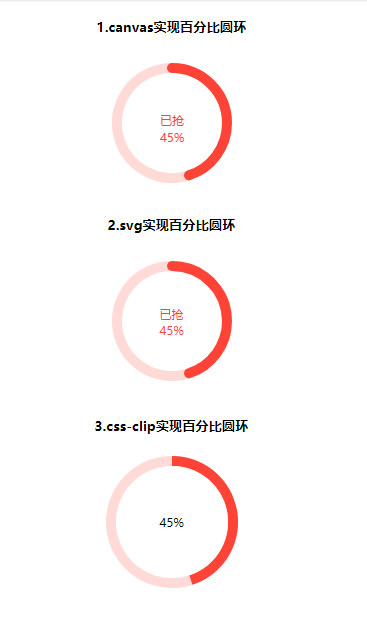
# 实现方式
# 1. canvas实现
- html部分代码
<canvas id="circle" height="132px" width="132px">
</canvas>
- js部分代码
// 1.canvas实现
circle()
function circle() {
var canvas = document.getElementById('circle');
var ctx = canvas.getContext("2d");
/*填充文字*/
ctx.font = "12px Microsoft YaHei";
/*文字颜色*/
ctx.fillStyle = '#FF4437';
/*文字内容*/
var insertContent = '已抢';
var text = ctx.measureText(insertContent);
/*插入文字,后面两个参数为文字的位置*/
/*此处注意:text.width获得文字的宽度,然后就能计算出文字居中需要的x值*/
ctx.fillText(insertContent, (132 - text.width) / 2, 68);
/*填充百分比*/
var ratioStr = percent + '%';
var text = ctx.measureText(ratioStr);
ctx.fillText(ratioStr, (132 - text.width) / 2, 85);
/*开始圆环*/
var circleObj = {
ctx: ctx,
/*圆心*/
x: 66,
y: 66,
/*半径*/
radius: 55,
/*环的宽度*/
lineWidth: 10
}
/*有色的圆环*/
/*从-90度的地方开始画*/
circleObj.startAngle = - Math.PI * 2 * 90 / 360;
/*从当前度数减去-90度*/
circleObj.endAngle = Math.PI * 2 * (percent / 100 - 0.25);
circleObj.color = '#FF4437';
drawCircle(circleObj);
/*灰色的圆环*/
/*开始的度数-从上一个结束的位置开始*/
circleObj.startAngle = circleObj.endAngle;
/*结束的度数*/
circleObj.endAngle = Math.PI * 2;
circleObj.color = '#ff453833';
drawCircle(circleObj);
}
/*画曲线*/
function drawCircle(circleObj) {
var ctx = circleObj.ctx;
ctx.beginPath();
ctx.arc(circleObj.x, circleObj.y, circleObj.radius, circleObj.startAngle, circleObj.endAngle, false);
//设定曲线粗细度
ctx.lineWidth = circleObj.lineWidth;
//给曲线着色
ctx.strokeStyle = circleObj.color;
//连接处样式
ctx.lineCap = 'round';
//给环着色
ctx.stroke();
ctx.closePath();
}
# 2.svg实现
- HTML部分代码
<div class="circle-wrapper">
<svg xmlns="http://www.w3.org/200/svg" height="100%" width="100%">
<circle class="circle-full" cx="66" cy="66" r="55" fill="none" stroke="#FF4437" stroke-width="10" stroke-linecap="round"></circle>
<circle class="circle-detail" cx="66" cy="66" r="55" fill="none" stroke-width="10" stroke-linecap="round" stroke="#FF4437" stroke-dasharray="0,10000"></circle>
</svg>
<p class="coupon-num had-percent">
已抢
<span class="percent">45%</span>
</p>
</div>
- css部分代码
.circle-wrapper {
display: inline-block;
position: relative;
width: 132px;
height: 132px;
margin-bottom: 8px;
}
.circle-wrapper .coupon-num {
width: 36px;
position: absolute;
top: 50%;
left: 50%;
margin-left: -18px;
color: #FF4437;
font-size: 12px;
margin-top: -15px;
}
.circle-full {
opacity: .2;
}
.circle-detail {
-webkit-transform-origin: 66px 66px;
transform-origin: 66px 66px;
-webkit-transform: rotate(-90deg);
transform: rotate(-90deg);
stroke: #FF4437;
}
- js部分代码
//2.svg实现
var cricleEl = document.querySelector('.circle-detail')
var percentEl = document.querySelector('.percent')
var circleLength = Math.floor(2 * Math.PI * 55);
rotateCircle(cricleEl,percent)
percentEl.innerHTML =percent + '%'
function rotateCircle (el,percent) {
var val = parseFloat(percent).toFixed(0);
val = Math.max(0,val);
val = Math.min(100,val);
el.setAttribute("stroke-dasharray","" + circleLength * val / 100 + ",10000");
}
# 3.css-clip实现
- html部分代码
<div class="box">
<div class="clip">
<div class="left"></div>
<div class="right width-none"></div>
</div>
<div class="num">
</div>
</div>
- css部分代码
.box{
display: inline-block;
width: 132px;
height: 132px;
position: relative;
background-color: #ffdad7;
border-radius: 50%;
}
.num{
position: absolute;
top: 50%;
left: 50%;
background: #fff;
border-radius: 50%;
width: 112px;
height: 112px;
transform: translate(-50%, -50%);
text-align: center;
line-height: 112px;
font-size: 12px;
}
.clip{
width: 132px;
height: 132px;
position: absolute;
border: 10px solid #ffdad7;
border-radius: 50%;
clip: rect(0, 132px, 132px, 66px);
}
.left{
width: 132px;
height: 132px;
position: absolute;
border: 10px solid #FF4437;
border-radius: 50%;
clip: rect(0 66px 132px 0);
top: -10px;
left: -10px;
}
.right{
width: 132px;
height: 132px;
position: absolute;
border: 10px solid #FF4437;
border-radius: 50%;
clip: rect(0 132px 132px 66px);
top: -10px;
left: -10px;
}
.width-none{
width: 0;
}
.auto{
clip: auto;
}
- js部分代码
// 3.css-clip实现方式
let clip = document.querySelector('.clip'),
left = document.querySelector('.left'),
right = document.querySelector('.right'),
num = document.querySelector('.num');
//
let loop = setTimeout(() => {
if(percent >= 100){
percent = 0;
right.classList.add('width-none');
clip.classList.remove('auto');
} else if(percent > 50){
right.classList.remove('width-none');
clip.classList.add('auto');
}
// rotate++;
left.style.transform = 'rotate('+ 3.6*percent + 'deg)';
num.innerHTML = `${percent}%`
},100)
# 小结
结合兼容性,代码简洁性,三种方式各有优势。结合兼容性,我青睐使用svg实现
不如自己动手试试
See the Pen 圆环百分比的实现(三种方法比较) by lumoumou (@jackluson) on CodePen.